Free Online Guitar Lessons | Step-by-Step Tutorials
Beginner to Advanced Structured Guitar Learning Program
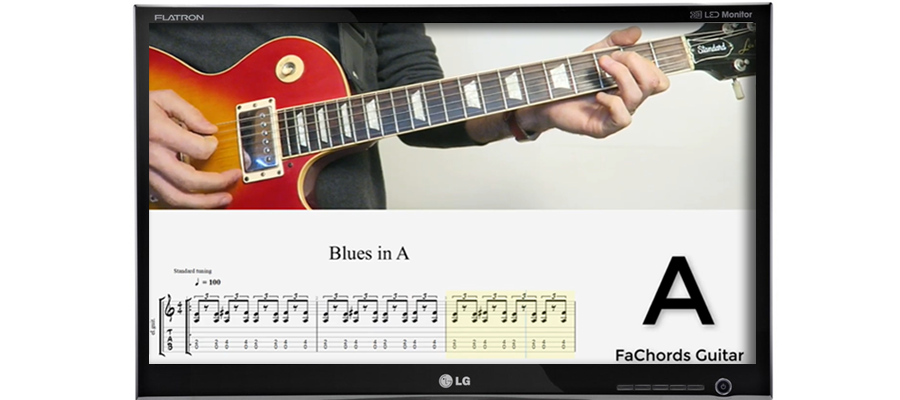 Learning how to play the guitar is a wonderful, never-ending journey.
Learning how to play the guitar is a wonderful, never-ending journey.
In the beginning, your fingers hurt and your hands are weak but don't worry: with practice you'll get better and better. We've all been through this.
Here you find all the free lessons available on this site, grouped by topics and experience level.
Use these lessons along the free downloads , the interactive learning software and the complete ebooks and you will improve your guitar skills quickly.
To receive these lessons and other exclusive resources through weekly emails, at a step-by-step pace, subscribe here.
Quick links:
Never Picked Up a Guitar?
Congratulations on your choice! Learning to play the guitar is an awesome feeling, and I'm sure that little by little your skills will improve. Be sure to check your first guitar lesson here.
1) General Advice on Practice
- Effective Memorization Strategies for Guitar Players
- How To Plan a Guitar Practice Routine
- How to Practice Guitar | Guitar practice tips
- Guitar Practice and Natural Talent
- Which Tone to Use for Practice: Clean, Crunch or Distortion?
- Practice Without a Guitar In Hands
- The Most Common Difficulties For a Beginner Guitar Player
- The Main Challenges For The Left Hand Of A Guitar Player
- Guitar Pain: How To Prevent Muscle and Tendon Disorders
- Greatest AHA Moments
- Ear Training to Improve Your Musicianship
- 4+1 tips for Learning How to Sing While Playing Guitar
- How To Expand Your Vocal Range
- How to Play Guitar with Long Nails
- Is Your Mind that Drives Your Hands, or the Opposite?
- Too old to learn guitar?
- How Long does it Take to Learn Guitar?
- How To Improve Your Expressive Melodic Skills on Guitar
- How To Develop A Melody
- How To Use Drum Machines For Songwriting and Practice
- 3 Guitar Practice Tips
- How To Count Music To Improve Your Sense Of Time
- Interesting And Curious Facts in Music Theory
- No Time? The Only Guitar Picking Exercise You'll Ever Need
- Tips For Practicing Sight Reading
1) Beginner Level
1.1) General
1.2) Chords
1.3) Progressions
1.4) Fretboard and Theory
1.5) Scales and Solos
- Open Minor Pentatonic: The Easiest Scale You Can Play
- The Major Scale: A Step-by-Step Approach To Play The Major Scale Along All The Neck
- The G Major Guitar Scale
- How To Play The E Major Scale
- How To Play Major Scales in Open Position
- Easy Trick to Expand The Pentatonic Scale Box
- The D Major Scale for Guitar
- Guitar Fingering: How To Fret Scales and Arpeggios
- How To Play Guitar Scales | The Complete Guide
- How To Learn Lead Guitar For Beginners
- Easy Guitar Solos for Beginners
- Easy Guitar Riffs: Another Top Ten
- Diagonal Guitar Scale Patterns
1.6) Songs, Genres and Repertoire
- Why You Must Build Your Repertoire
- 50 Easy Guitar Songs For Beginners | Step-by-step list
- 12 Bars Blues Song Format
- Rockabilly Guitar: Story and Style
- Blue Suede Shoes: Song Analysis
- Playing David Bowie on the Guitar: Moonage Daydream
- Tell Me Something Good - Funk Song Analysis
- Killing Moon Song Analysis
- Fingerstyle Basics
- 7 Italian Rock Progressive Bands You Should Know
2) Intermediate Level
2.1) Chords
- Guitar Chords | The Ultimate Encyclopedia
- The Limits of Basic Chords and Why They Become Boring
- C Standard Major Chord Variations
- Dominant Guitar Chords
- How to Play Seventh Chords On Guitar
- 7 Tips to Play Bar Chords Easily
- Suspended Chords: Sus2, Sus4 and 7sus4
- Sixth Chords on Guitar
- Ninth Chords on Guitar
- Chord Inversions: Use Octaves to Create Inversions Up and Down The Fretboard
- How To Use Dyads (Double-Stops)
- 15 Intermediate Guitar Chords You Should Know
2.2) Progressions
2.3) Fretboard and Theory
2.4) Scales and Solos
- How to Improve Speed on Guitar
- The Minor Scale, also known as the Aeolian Mode
- How To Play The A Minor Scale
- Guitar Strings Bending
- Vibrato: How To Make Your Guitar Sing
- How To Play The Harmonic Minor Scale
- The Melodic Minor Scale: Chords and Modes
- The Mixolydian Scale: Hear the Power of the b7
- The Lydian Scale: The Joyful Magic of a Raised Fourth
- The Dorian Scale: Add Serious and Sad Feelings To Your Sound
- The Phrygian Scale: Exotic And Dark Vibes
- The Locrian Scale: Dissonant And Tense Feel
- The Harmonic Major Scale | A little known scale
- The Chromatic Scale On Guitar
- The Neapolitan Scale and its chords
- 10 Alternate Picking Exercises
- The Best Way To Practice Scale: Playing in Context
- Guitar Arpeggios
- 3 Notes Per String Exercise
- All About Hybrid Scales
- Improve Your Solos With Add9 Arpeggios
2.5) Songs, Genres and Repertoire
- Skyrocket your Creativity With a Looper Pedal
- How To Play Funk Guitar
- Introduction to Bluegrass Guitar
- Introduction to Ragtime guitar
- How To Play Country Guitar
- Heavy Riff Built on the B Minor Blues Pentatonic Scale
- Slide Guitar Essential Pointers
- Christmas Songs: Another Top List
- Blues Guitar Riff in The Style Of Lynyrd Skynyrd
- How To Create Guitar Riff With Triads
3) Advanced Level
3.1) Chords
- How To Use Chord Tones Fretboard Maps
- How To Transpose Guitar Chords
- Guitar Chord Formulas
- Chord Substitution for guitar players
- How To Play Shell Chords on Guitar
- Diminished Guitar Chords | Diminished Triads, Half-Diminished, Dim7th
- How To Move Chords Up The Neck
- Chord Transformation Made Simple
- Chord Scales | How To Build Chords from Scales
3.2) Chord Progressions
- How To Make Your Progressions More Interesting: Secondary Dominants
- Modal Chord Progression For Guitar Players
- How To Use Modal Interchanges To Spice Up Your Progressions
- Tritone Resolution for Guitar Players
- How Many Keys There Are? It's not 24
- Unusual Chords Progressions
- Chords in Every Key
- Key Changes In Songs
3.3) Fretboard and Theory
3.4) Scales and Solos
- Which Scale Over a Given Chord Type?
- Exotic Guitar Scales | Add some spice to your guitar sound
- Augmented Scale for Guitar
- The Whole Tone Scale On Guitar
- Superimposing Arpeggios: The Complete Reference
- Guitar Scale Exercise | Effective Exercises To Break The Scalar Sound
- How To Play Great Solos Using Chord Tones
- How To Play Twin Guitars Solo
- Learn Guitar Modes: Parallel and Relative Approach
- How To Solo Over a 12-Bar Blues
- Blues Chord Tones Exercises
- Shifting Pentatonics: Create New Sound With Patterns You Already Know
- Sweep Picking on Guitar
- How To Play Legato
- String Skipping: Play Wide Intervals
- Bebop Scales | Cool Jazz Scales for Guitar
3.5) Songs, Genres and Repertoire
4) Resources From Teachers And Live/Pro Musicians
5) Guitar Life: Interesting Facts and People
5.1) Guitar Players Bio
- Tosin Abasi | 8 Strings Guitar Genius
- Kaki King | The New Guitar Goddess
- Life against the Odds : The Story of Jason Becker
- A lesson with John March, Ted Greene’s Dedicated Student
- Keith Richards Open G Tuning
- The Father of Gipsy Jazz: Django Reinhardt
- Angus Young's Diabolical Riffs
- Paul Gilbert Tells you Why You Should Learn Guitar
- 20 Best All-Time Guitar Players
5.2) Just For Fun
Need something else?
Request a tutorial here, check the complete ebooks or search this site !