Guitar Fretboard Training Game
A Software That Helps You Memorize The Fretboard, Quick And Easy
Are you learning guitar and you feel yourself stuck in a rut ?
Did you practice to master your chords and scales, but you feel that something is missed?
Well, one of the best investment that you can do in your guitar learning adventure is learning the fretboard!
Introducing FaChords Fretboard Game
This page shows you how FaChords Fretboard Trainer works.
Please look at the video below to get an overview of the tool.
Often, we guitarists learn tons of chords and scales as fixed and immutable shapes, without the ability to adapt them to our needs.
This exposes our sound to the risk of being a little boring and mechanic because basically, we play with static patterns.
By learning the notes of the neck you'll be able to see the fretboard as a whole space full of different options and colors.
Plus, with a bit of music theory knowledge, you'll be really able to express yourself on the instrument.
We already talked about all this stuff in our complete guitar fretboard notes tutorial. But for now, let's focus on helping you memorize all the fretboard notes .
Memorize Fretboard Notes with FaChords Fretboard Game
We could brag and say that using the FaChords guitar notes trainer is the best way to memorize the fretboard , but we prefer to let you check by yourself.
In order to get the most out of this interactive guitar learning software, here's a quick intro:
The Fretboard Trainer
The Fretboard Trainer is a simple but really effective game that will challenge you to identify a given note on a random string .
For example, the tool will say " On which fret of the D string is located the note A? ": your mission will be to select the correct fret (7th fret :-)
That's easy enough, isn't it? yes, but to make the things more interesting there is a countdown timer: you have 100 seconds to collect as many as possible right answers.
If you are a registered user (free) your score will be recorded on the leaderboard .
How long does it take to memorize fretboard notes?
Every week I get a lot of emails from guitar players that use this game on a daily basis.
It seems that the mean time required to memorize the whole fretboard is about 14 days , practicing 10/20 minutes a day
Somebody uses this tool even at work in front of a computer, don't tell your boss!
How to use the fretboard trainer
The guitar notes trainer can be used in two modes: the game mode and the easy mode .
Game mode: compete for the leaderboard
In the game mode, you'll be tested on the whole fretboard and your score will be tracked on the leaderboard.
You have 100 seconds to guess as many as possible correct answers.
You get +1 point if your answer is correct, you lose 1 point if your answer is wrong (to prevent random guesses).
This modality is highly addictive and soon you'll find yourself focused on getting to the top of the leaderboard.
Easy mode: practice at your own pace
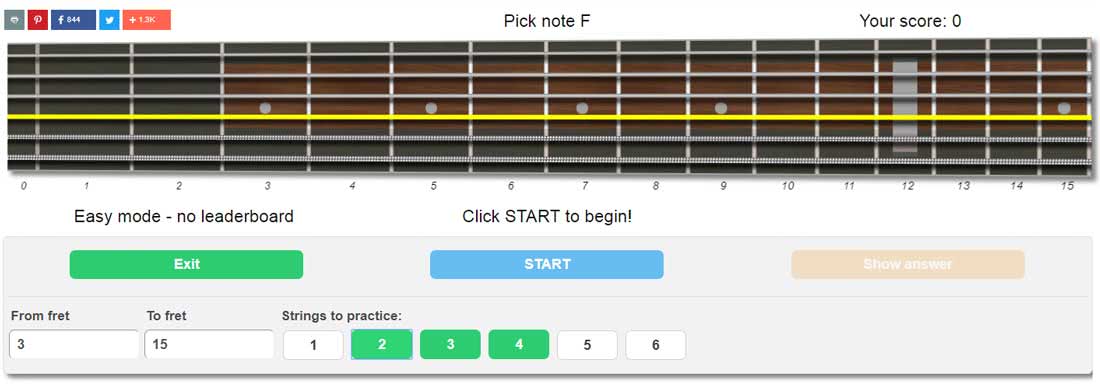
In the easy mode, there is no countdown , you can use the tool at your own pace.
You can even select a specific fretboard area to practice , or choosing to practice only some strings.
This mode is suitable for the beginner guitar player that needs to learn the fretboard in baby-steps .
You can also set the fretboard trainer to drill you only on natural notes , sharps notes or flat notes .
No idea of where the notes is located? Use the Show Answer button
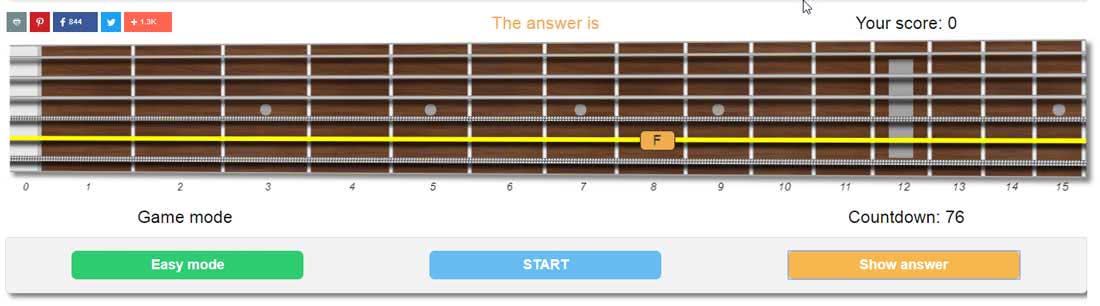
In case you have no idea of what is the correct answer, you can use the show answer button to tell the tool to disclose the right fret .
In this case, you will not lose any point, the tool will show you the correct fret and then will generate a new answer.
This feature has been proven to be very effective for learning the notes that you never encountered before.
Alternate tunings and left-handed view
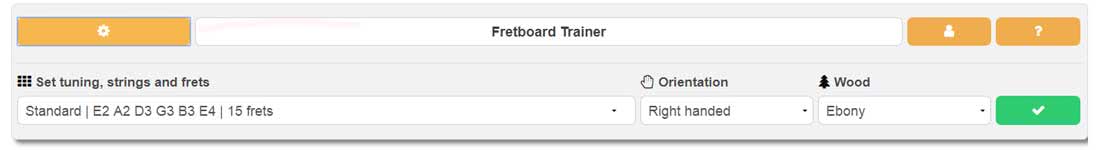
At the top of the tool interface, you find the common settings available for all the guitar learning software where you can select the instrument you prefer: alternate tuning , 7 strings , bass guitar , mandolin and many more.
If you can't find a tuning you need please send a message here and we'll add it to the list.
Finally, for our left-handed guitar friends , there is the possibility of switching to a lefty fretboard view.
Fretboard Trainer Leaderboard
Here you find the leaderboard with the top players for this guitar game.
Don't be discouraged if your score is lower than the top positions.
Remember that time after time your fretboard knowledge gets better , so practice with this guitar learning software as much as you can.
You'll be amazed on how well you'll know your fretboard notes.
Conclusions And Link To The Tool
If you commit yourself to learning the fretboard notes, you can really skyrocket your guitar skills : improvisation, composition, harmony, you'll open up a new world.
Of course, like everything in music, these are not strict rules.
There are great guitarists that play only by ear, but if you're a normal person like me, you should really consider working on your guitar fretboard notes.
Download the neck maps pdf and have fun with this online fretboard game.
Looking forward to seeing you at the top of the leaderboard :-)
Click the button below to start the fretboard trainer:
Something More: Guitar Fretboard Theory Tutorials
If you are interested in learning the guitar fretboard notes and the theory behind the frets check the new lesson series Guitar Fretboard Theory that explains thoroughly how the guitar fretboard works.
Stop being trapped in scale boxes and get able to find the melodies that come from your heart.
Don't forget to visit the guitar learning software overview page, you'll find more free tools for learning chords, scales, fretboard, ear training and more.