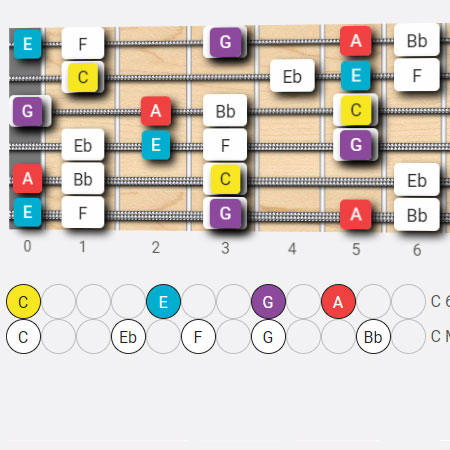Guitar Learning Software | Free Interactive Tools
Free, Easy-to-Use Software for Learning Guitar on Any Device

Welcome to the Guitar Learning Software created by FaChords Guitar!
Here, you'll find free interactive tools to help you improve your guitar skills and deepen your music knowledge.
These tools are designed to enhance every aspect of your guitar playing and overall musicianship, from mastering chords and scales to building progressions, memorizing fretboard notes, improving ear training, and developing a better sense of rhythm with a drum machine.
Pro Tip: To get the most out of these tools, combine them with the printable resources available in your free download area.
Fretboard Notes Game
Memorize All the Notes on the Fretboard
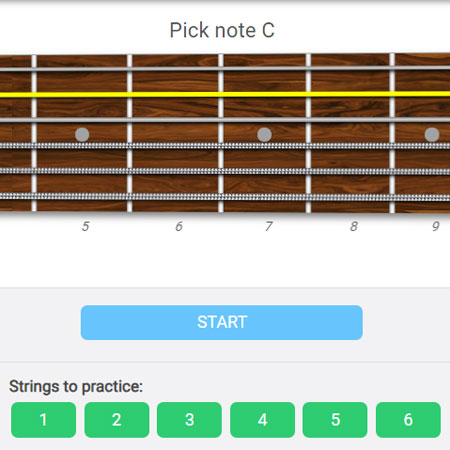 The best thing you can do to get your playing to the next level is to
memorize the notes of the
fretboard
.
The best thing you can do to get your playing to the next level is to
memorize the notes of the
fretboard
.
If you know your frets, your fluidity and freedom on the fretboard will be like a pro.
But how to learn notes on guitar fretboard?
This fretboard trainer tool will help you memorize notes on the fretboard in a fun way.
You'll challenge other guitar players and get your chance to be at the top of leaderboard!
Fretboard Intervals Game
Improve Intervals Knowledge and Fretboard Navigation
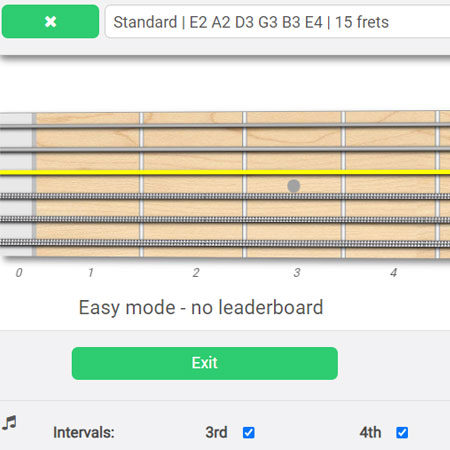 Master fretboard intervals like a ninja.
Master fretboard intervals like a ninja.
This fretboard interval game will help you learn how to navigate the fretboard effortlessly.
It contains drills that will prove your fretboard geometry knowledge: octaves, thirds, fifths, sevenths and other intervals.
With practice, you'll be able to build chords on the fly on any fretboard areas and inversions.
The tool comes with an "easy mode" that allows you to focus on a kind of interval at a time.
Launch Fretboard Intervals Game
Learn how the fretboard intervals tool works
Scale Finder
Master Guitar Scales and Arpeggios
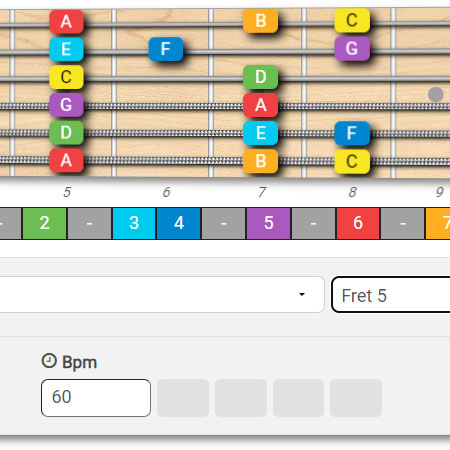 Learn scales and arpeggios all along the fretboard.
Learn scales and arpeggios all along the fretboard.
From the most common guitar scales to the strangest exotic arpeggios , with the help of this tool, you will learn how to play over 40 scales and arpeggios, in all music keys and fretboard positions.
You'll learn different pattern shapes, such as 4 frets boxes or 3 notes per string .
You can also enjoy our guitar scale library .
Chords Generator
Play Chords in all Positions and Inversions
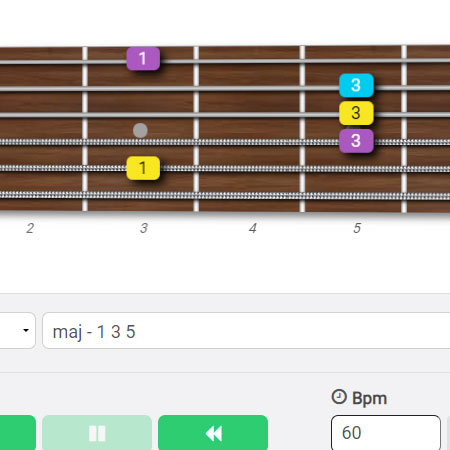 No more buzzes or wrong notes!
Learn chords the easy way
.
No more buzzes or wrong notes!
Learn chords the easy way
.
This chord generator shows you the chord charts of more than 250 chords, in different fretboard areas.
The tool shows you the chord diagrams, with tones names and degree, and plays the chord tones by tones , so you can play along with the virtual guitar and check if your fingers are placed correctly on the neck.
The chords generator comes with a useful metronome drum , with the possibility to set the speed and the volume of guitar and drum.
All the chords are also available on our guitar chords dictionary .
Chord Analyzer/Identifier
Figure Out Which Chord Is It
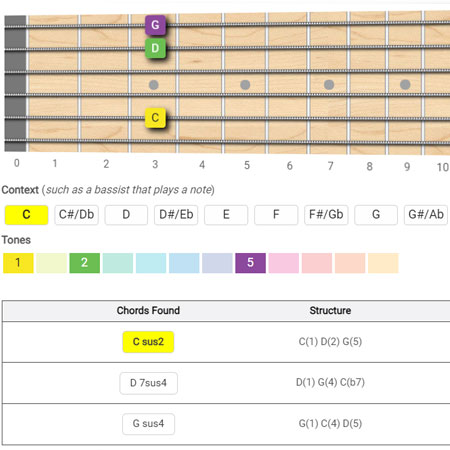 This chord analyzer and identifier tool tells you the name, intervals and formula of any shape you create on the
fretboard.
This chord analyzer and identifier tool tells you the name, intervals and formula of any shape you create on the
fretboard.
It allows you to experiment with chord creation, helping you get a better understanding of chord tones and voicings.
You can also set an external tonal center (like a bassist that plays the tonic) to experiment with root-less voicings.
Chord Progressions Generator
Play Solos Over a Chord Progression with the Right Notes
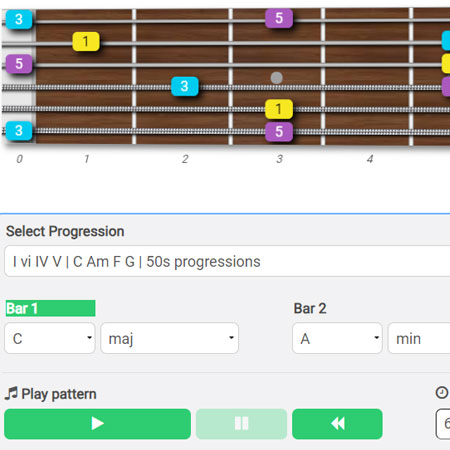 Learn how to
improvise over a chord sequence
!
Learn how to
improvise over a chord sequence
!
With the help of this tool, you can quickly create chord progressions with chords of all types, and see the tones composing the chords directly on the fretboard, while the progression is playing.
This feature is really helpful for learning improvisation and solos , as you should use the tones composing the chords as main notes for your melodies, and adding passing notes depending on your taste.
Chord tones soloing is a clever strategy that every great improviser has in his/her arsenal
Scales Over Chords
Which Scales To Play Over a Given Chord?
Unlock the power of soloing with this interactive tool, designed to help you identify the tones shared between scales and chords.
The key to expressive, well-blended solos lies in highlighting the harmonic tones that form the backbone of your music.
By aligning your lead guitar lines with the notes that compose a chord, you can make your solos more musical and connected to the underlying harmony.
This tool simplifies the process, showing you exactly how well a scale matches a given chord.
For example, try overlaying a C Major Pentatonic Scale with a C 6/9 chord, you'll discover a perfect match!
Online Drum Machine
Experiment with Rhythmic Patterns and Meters
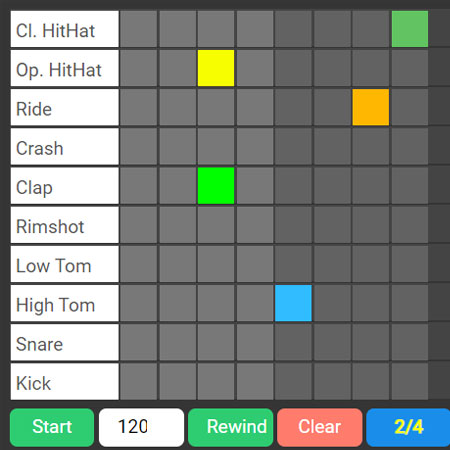 This tool allows you to create drum tracks in different time divisions and styles.
This tool allows you to create drum tracks in different time divisions and styles.
It's a great help to understand how beat and time work in music.
You'll learn how to experiment with pulse, beats, time division, accents, and give life and dynamics to your sequences.
Circle Of Fifths Tool
Unveil and Use the Secrets of the Circle Of Fifths
![]() The Circle of Fifths is a
powerful music theory device
that allows you to manage keys,
sharps, flats,
create chord progressions, build chords, compose songs, in an easy way.
The Circle of Fifths is a
powerful music theory device
that allows you to manage keys,
sharps, flats,
create chord progressions, build chords, compose songs, in an easy way.
This device packs an awful lot of data into a small circle. Improve your music theory knowledge with a complete tutorial and an interactive Circle Of Fifths webapp specifically conceived for guitar players.
Interval Ear Training Game
Improve your Interval Pitch Recognition
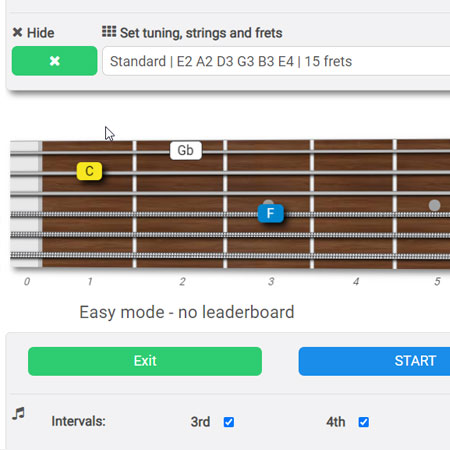 Develop your aural skills and apply them on the neck.
Develop your aural skills and apply them on the neck.
This tool helps you connect ear, mind, and fingers !
It allows you to practice interval ear training directly on the guitar fretboard.
Little by little you'll become aware of the sound that a given fret produces, before playing it !
With some practice, you'll know exactly where to put your fingers in order to obtain the melody you have in mind.
Chords Recognition Game
Identify any Kind of Chord
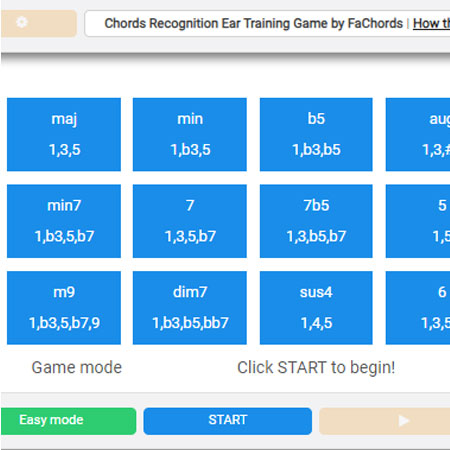 This chord recogniton game will help you gain the ability to recognize different types of chords by listening to them.
This chord recogniton game will help you gain the ability to recognize different types of chords by listening to them.
What if you could tell, listening to a chord, if it is major, minor, diminished, dominant seventh or whatever type?
This tool will train your ear and will make able to recognize the different chord qualities by simply listening to them.
There are more than 20 different kinds of chord to practice on, and the "easy mode" allows you to focus on a subset, in order to practice step-by-step with increasing difficulty.
Music Theory Quiz Game
Practice Music Theory and Knowledge
Test your intervals, chords, scales and keys knowledge with this easy quiz game.
You'll be asked several music theory questions that will help memorize chord tones, scale structures, major, minor keys and intervals.
You can set the difficulty levels and the kind of exercise to practice.
Guitar Modes Tool
Understand Modes and Apply The To Your Solos
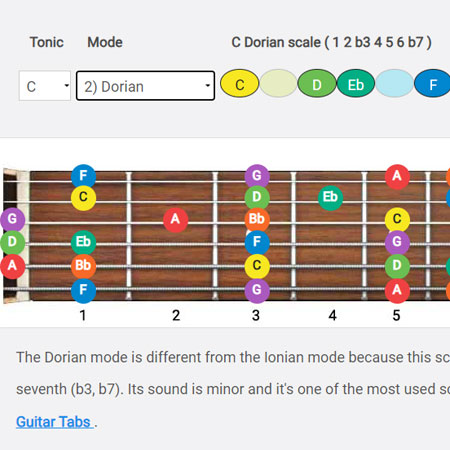 This interactive tool shows you the structure, notes and chords for each mode.
This interactive tool shows you the structure, notes and chords for each mode.
It also visualizes the fretboard diagrams for modes created from the major, harmonic minor and melodic minor scales.
If you never understood modes, this tool will be helpful.
Guitar Learning Software - The F.A.Q.
Is The Software Really Free?
Yes, this software is 100% free and runs in your browser: no need for a license file or anything to install.
Just launch the software and enjoy it.
Where is the catch?
There's no catch at all; to support website's costs and keep it free for everybody, I offer my step-by-step, comprehensive chords, scales and progressions ebooks, learn more here.
What Device Do I Need To Run The Software?
All the learning software listed here below run online in the browser , you don't need to download or install anything.
You just need a computer/tablet able to run a modern browser such as Chrome, Firefox, Safari, Internet Explorer 11+.
The software works on Windows, Linux, Android and Apple systems.
Using these learning tools along with our complete reference ebooks , will take your guitar skills to the next level!
Are Alternate Tunings Available?
Yes, they are!
Do you play a 7 strings guitar , alternate tunings , or even bass , mandolin , ukulele or whatever stringed instrument?
No problem, all our online learning tools have an option for setting the tuning and instrument you like.
Is There A Version Available For Left-Handed Guitarists?
All the learning software tools come with an option for setting the orientation for left-handed guitar player.
Important! For the lefties, I also have created two complete left-handed chords and progressions ebooks, check them out!
I would like a downloadable/installable/desktop version of the guitar learning software
At the moment I'm working on a comprehensive
desktop version for Windows
systems
.
Compared to guitar browser games, it will be faster, with better sounds and more powerful features.
Interactive Guitar Software - Conclusions
These software to learn guitar have been originally developed for helping our guitar students, they turned out to work great so we decided to make all this stuff available for free to the worldwide guitar community.
Most important, it's developed by guitar players for guitar players : here we speak the same language, so we can focus together on just one thing: making you better at playing guitar
Even if you already use online guitar lessons , these interactive guitar tools will help you tremendously get better at playing guitar .
If you want to suggest specific features or other ideas, please send a message here .
Your feedback is highly appreciated, thanks!